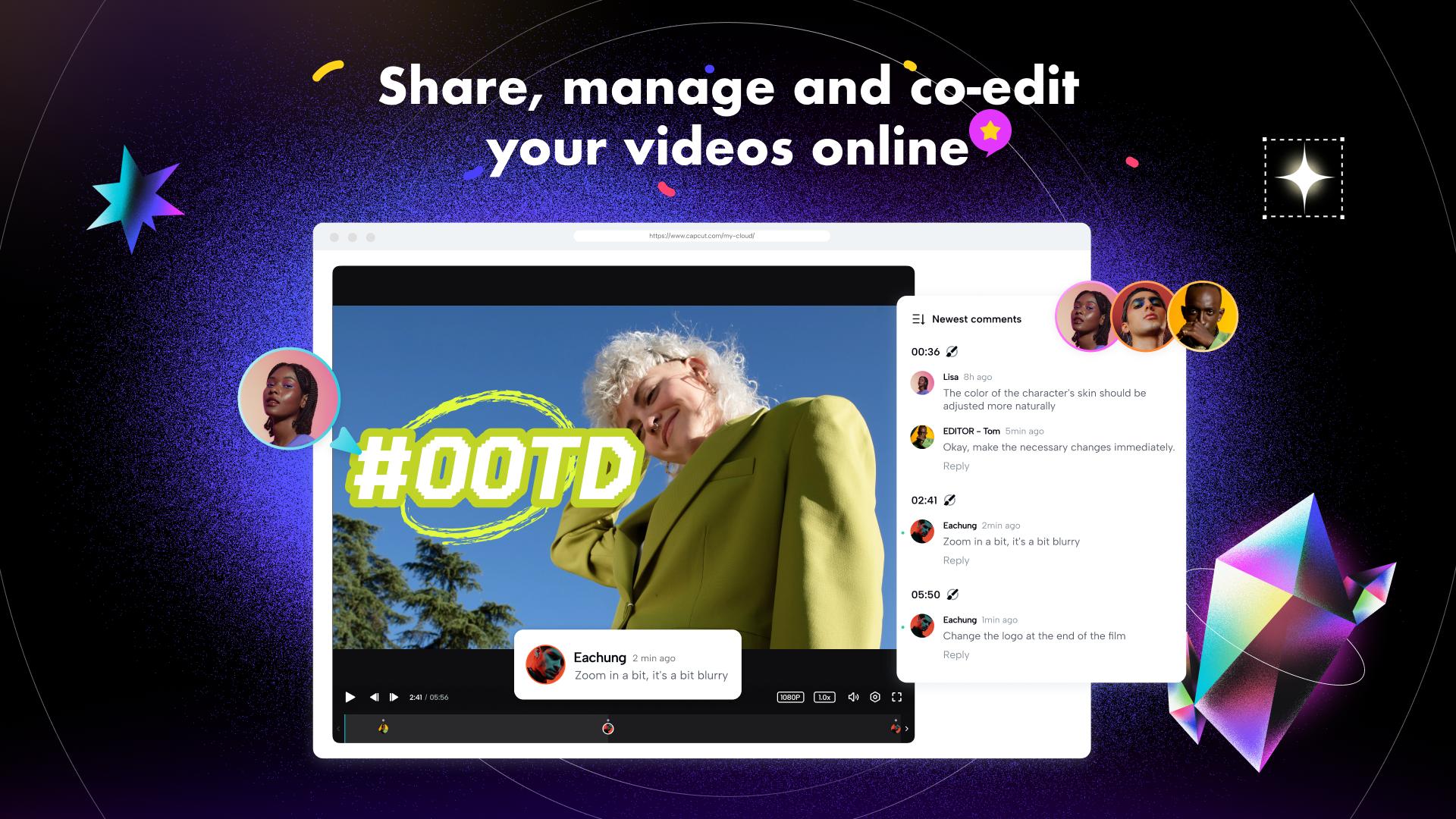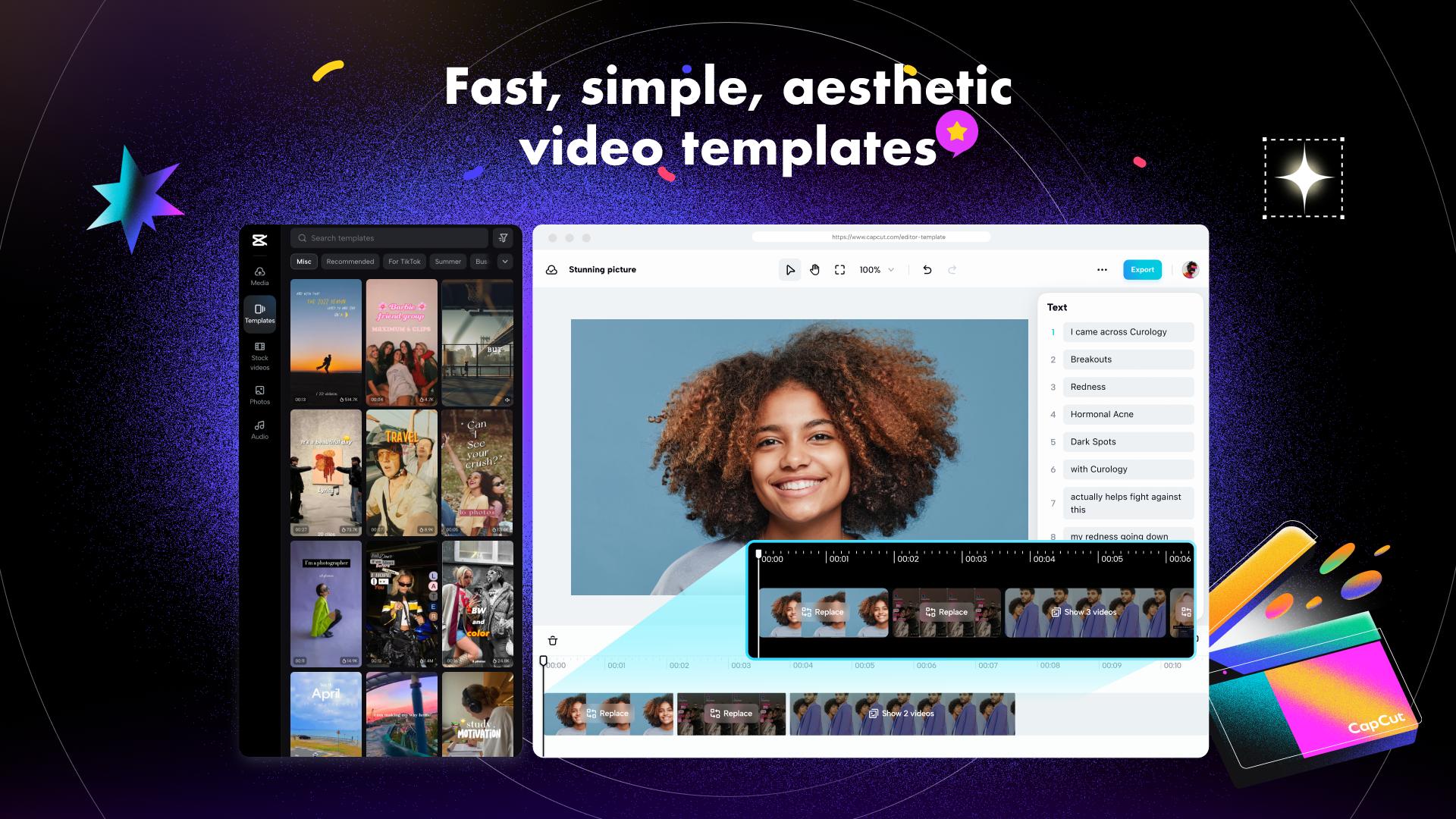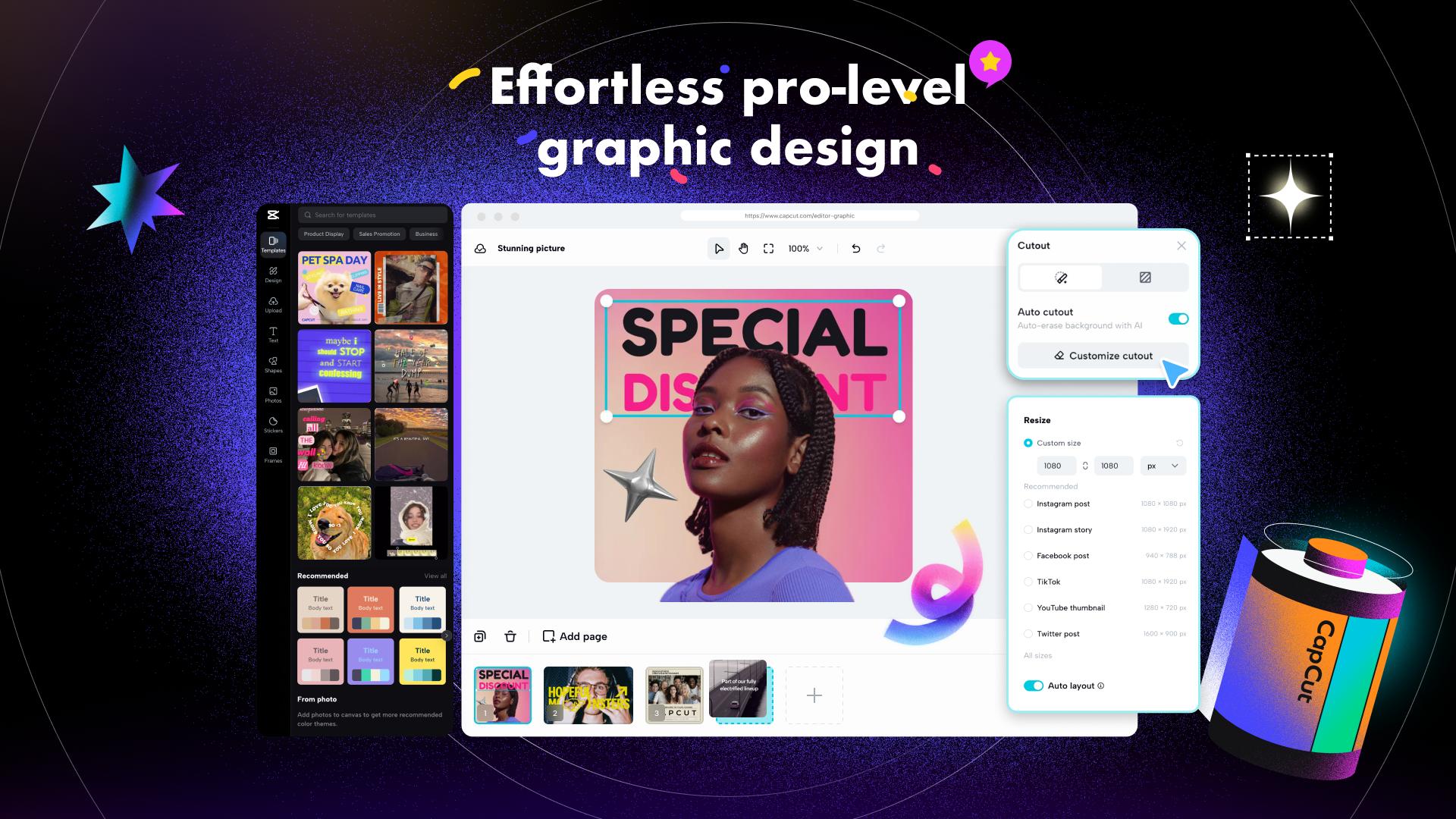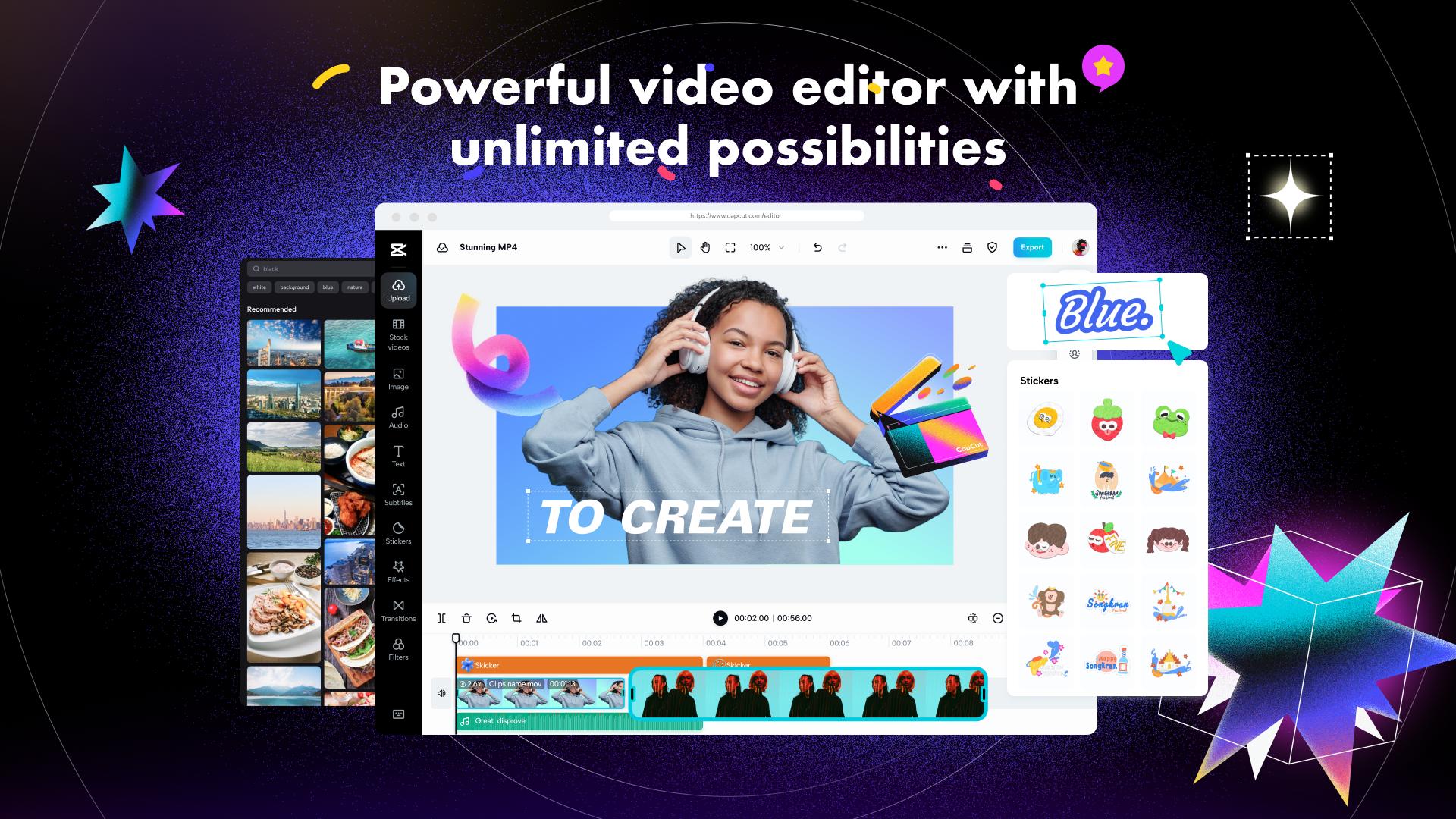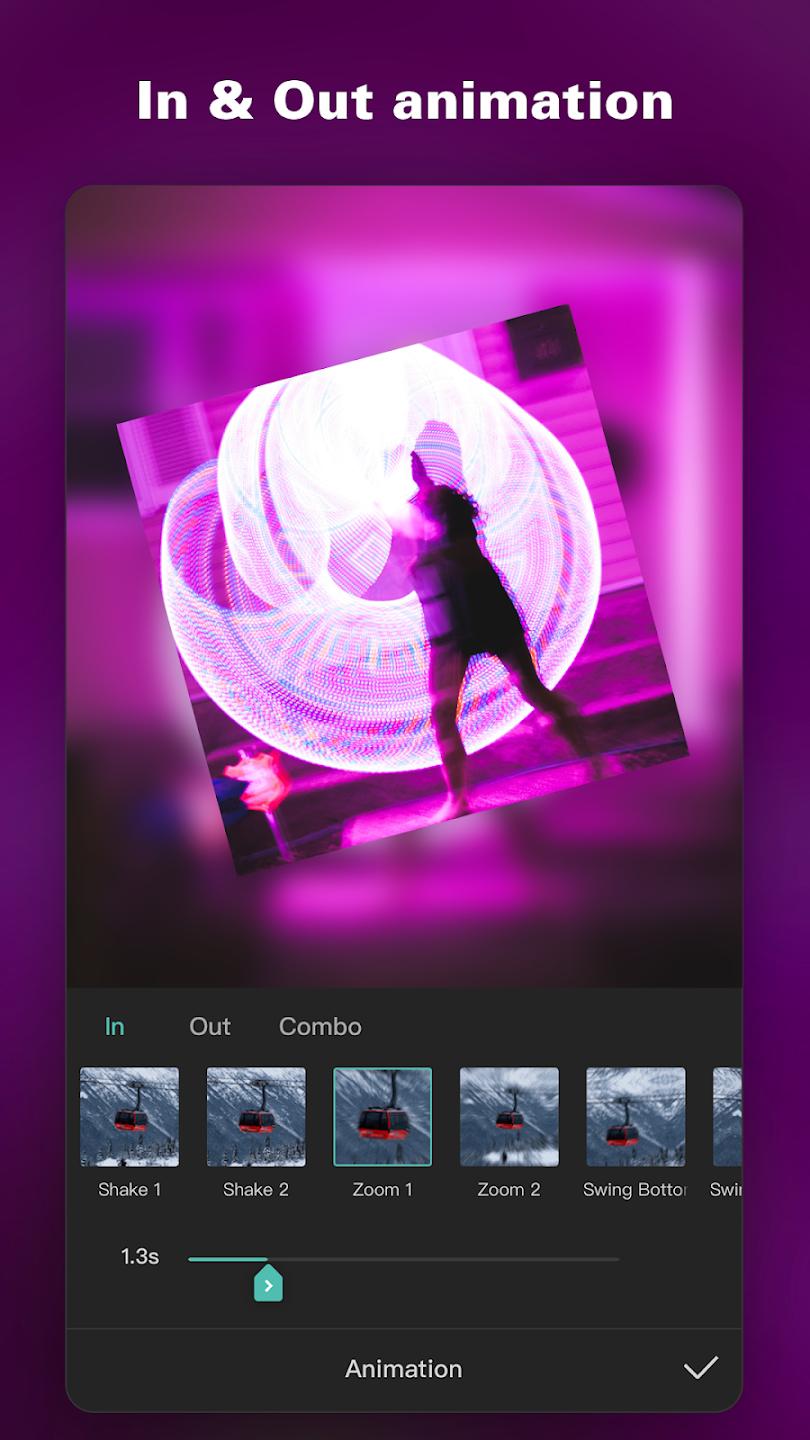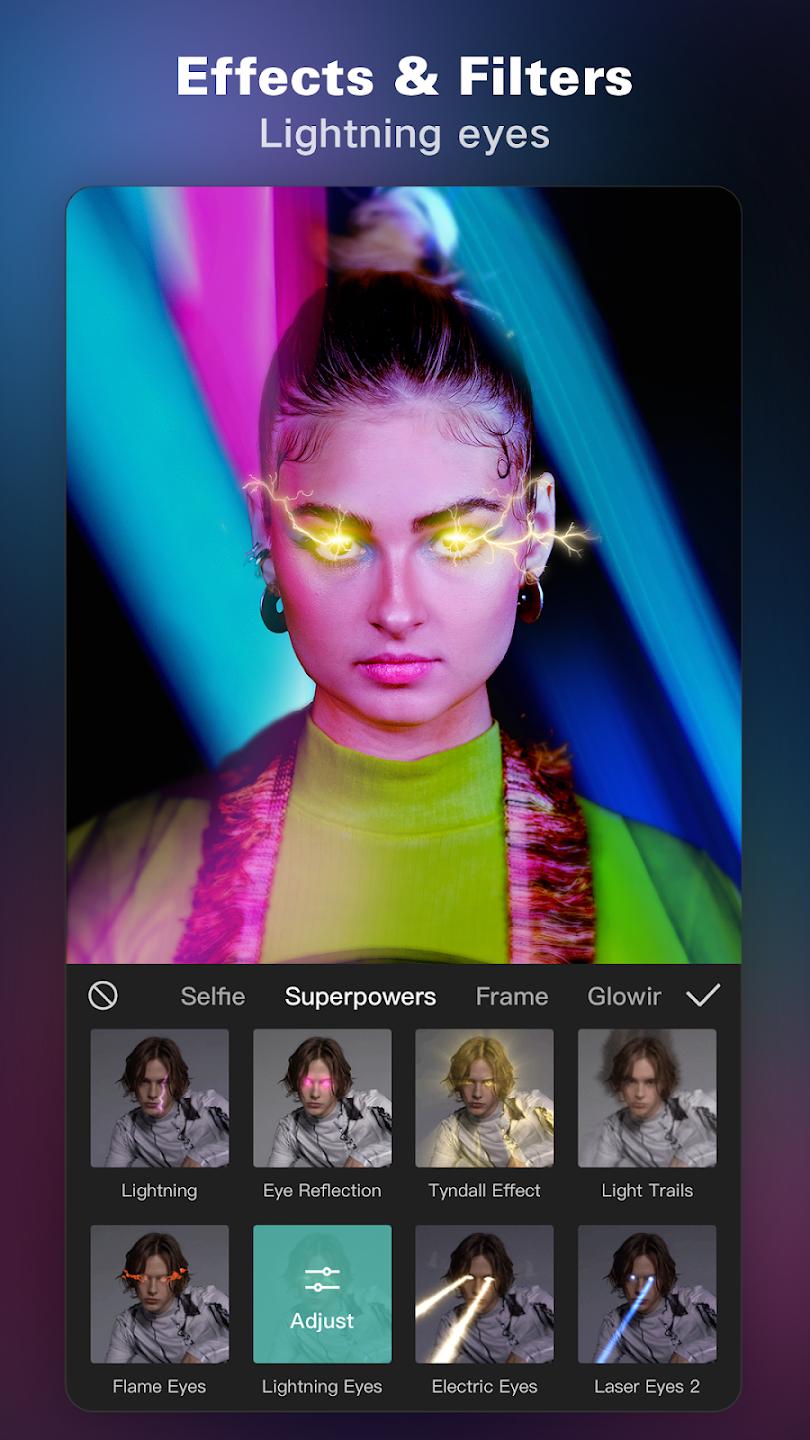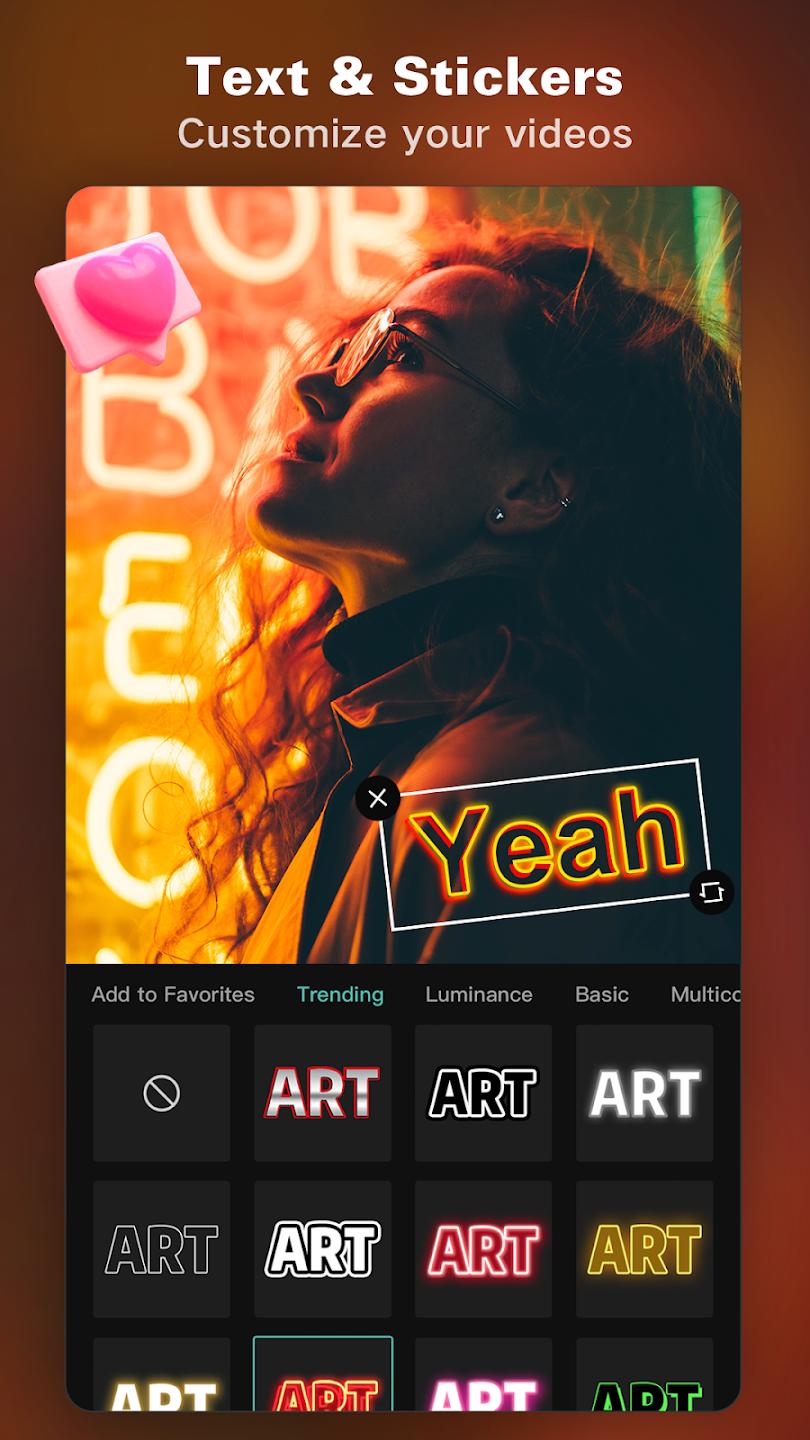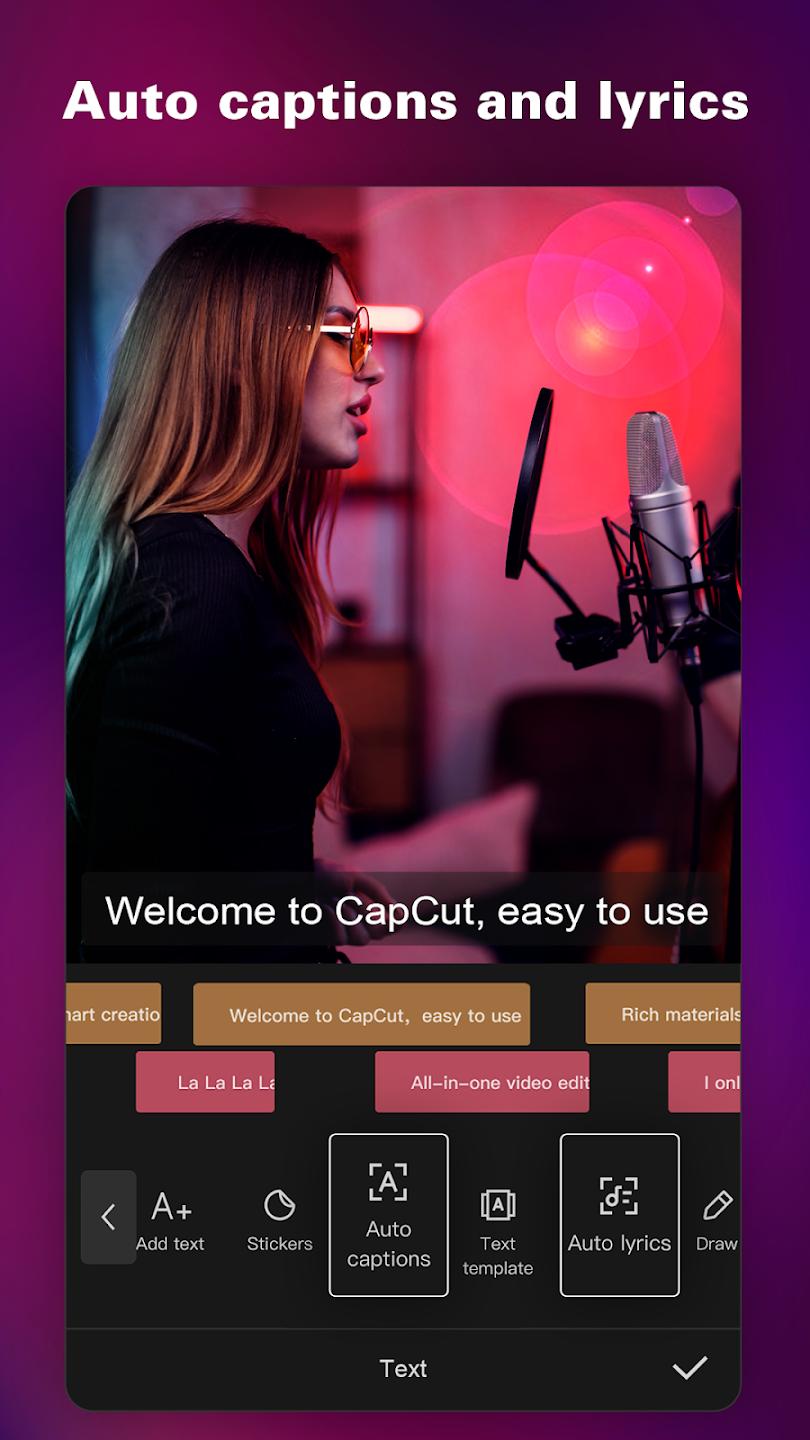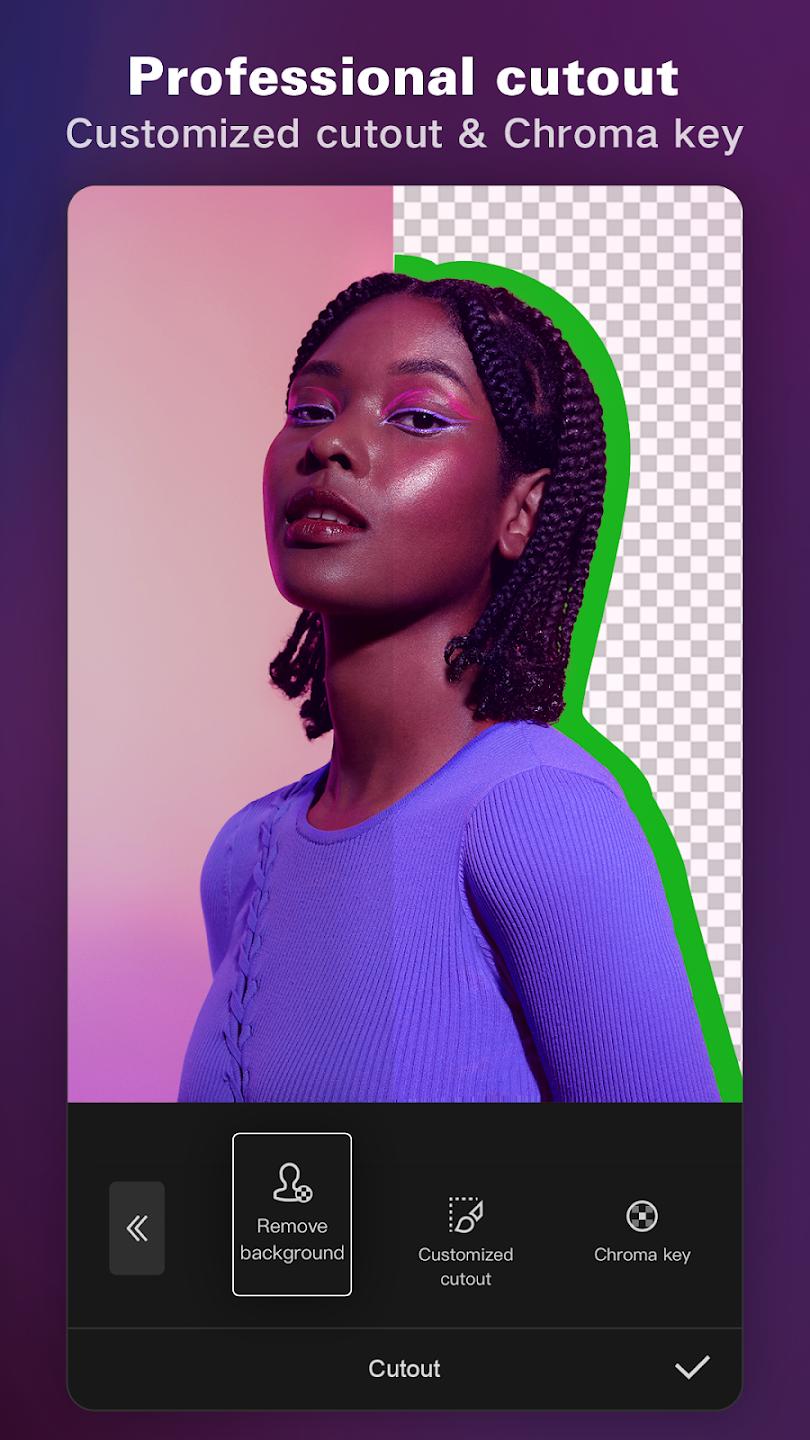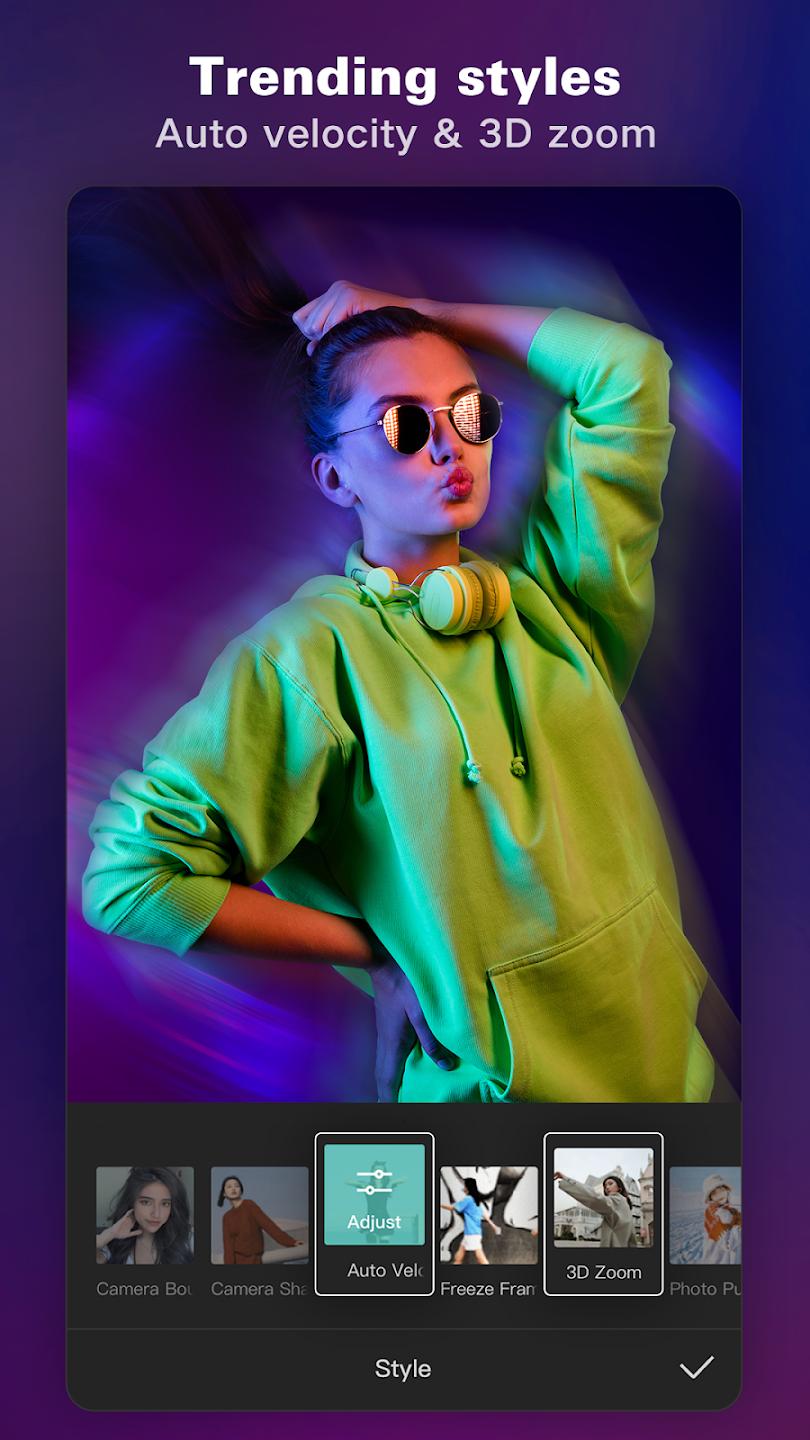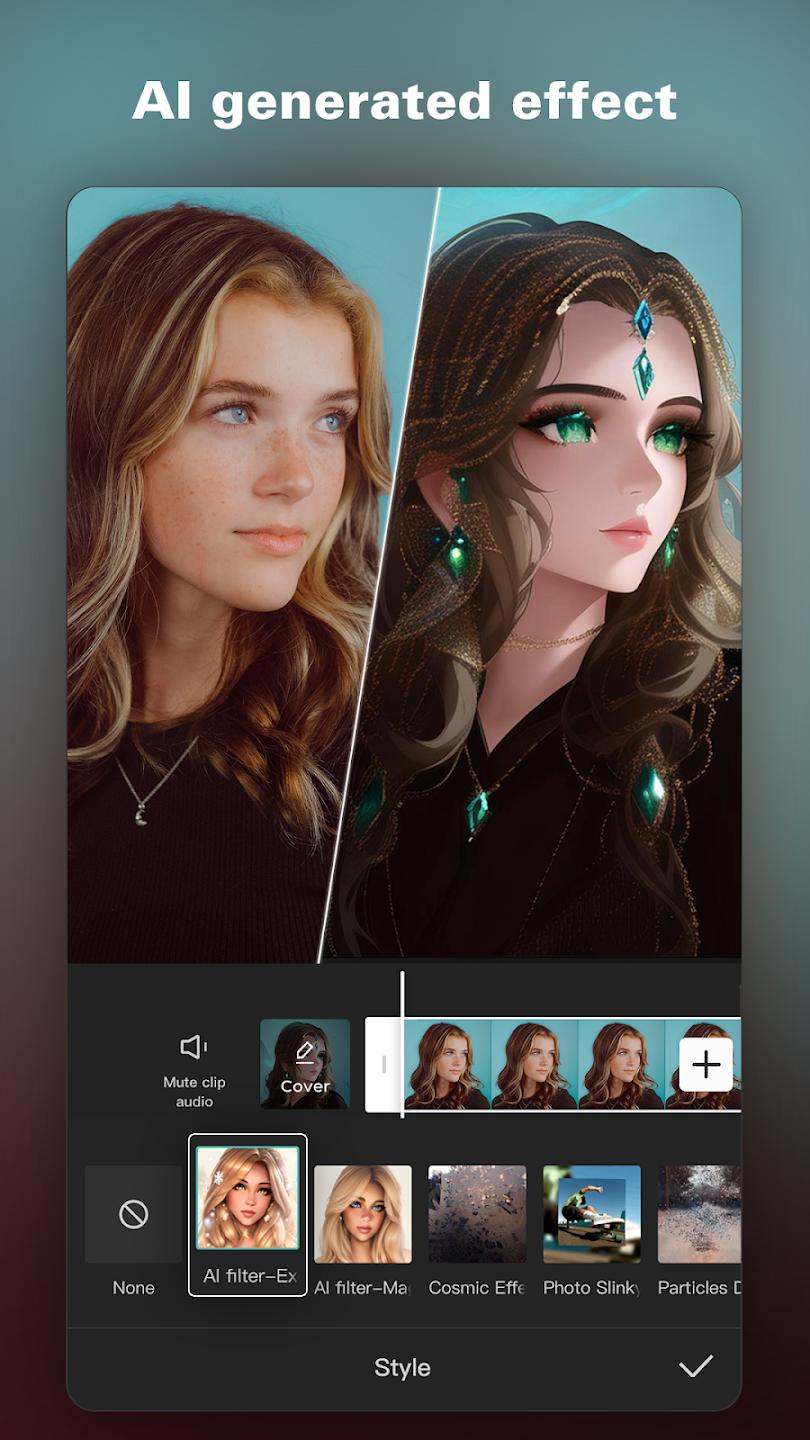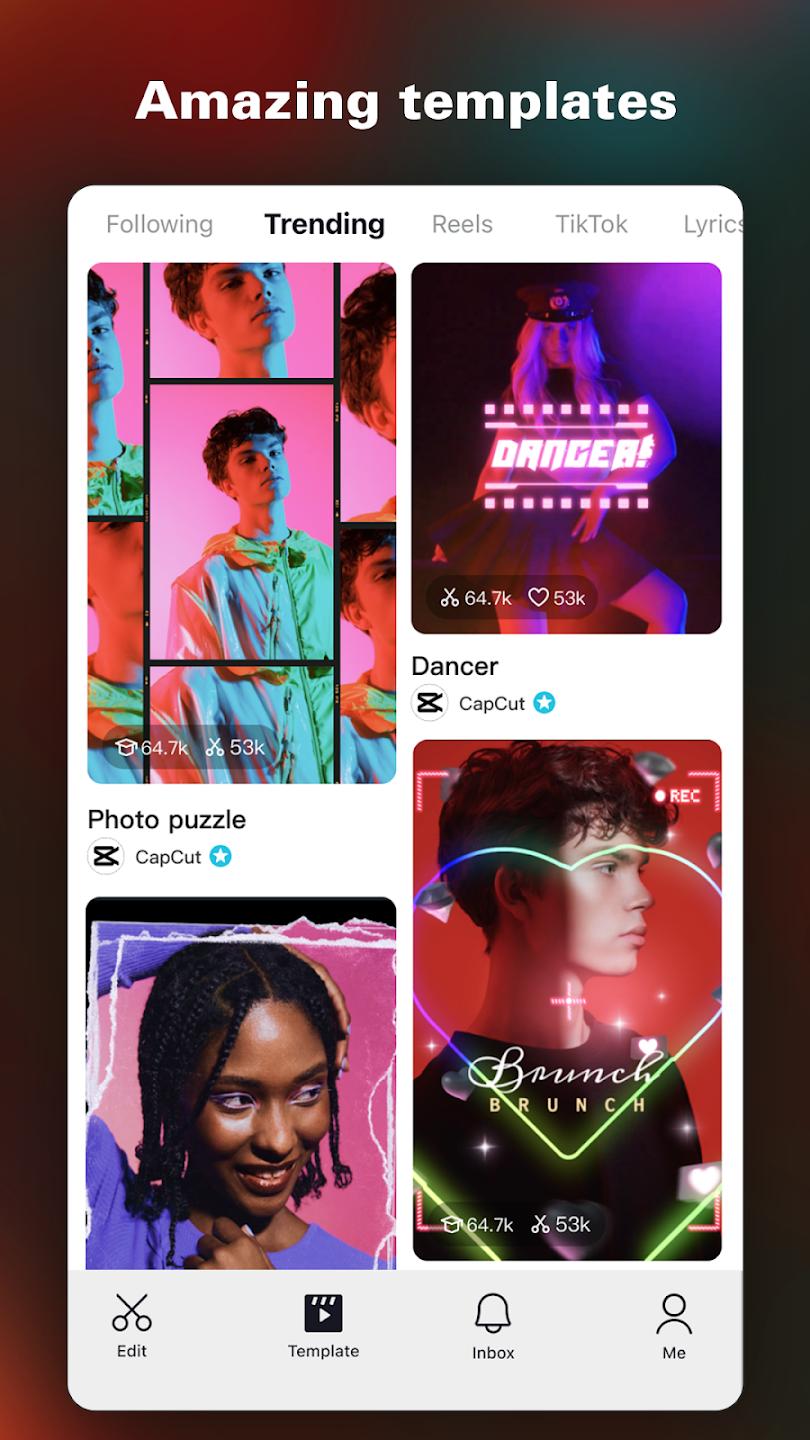Introduction:
CapCut is a powerful video editing application designed for both casual users and aspiring content creators. With its user-friendly interface and robust features, it enables users to produce high-quality videos effortlessly. Whether you're looking to edit videos for social media, educational content, or personal projects, CapCut offers an innovative solution with its extensive toolkit.Main Features:
- Intuitive Editing Tools: Enjoy a range of editing capabilities including trimming, splitting, and merging clips with ease.
- Rich Filters and Effects: Enhance your videos using a wide variety of filters, effects, and transition options to create visually stunning content.
- Text and Stickers: Add expressive text overlays and creative stickers to personalize your videos further.
- Music and Sound Effects: Access an extensive library of royalty-free music and sound effects to enrich your projects.
- High-Quality Export: Export videos in HD resolution, ensuring your creations look professional and polished.
Customization:
CapCut allows users to personalize their editing experience with adjustable settings. You can customize video dimensions, aspect ratios, and resolution according to your needs. Additionally, create your preset styles to maintain consistency across projects or add unique flair to each video.Modes/Functionality:
- Multi-Track Editing: Work on multiple video and audio tracks simultaneously, providing detailed control over your edits.
- Speed Adjustment: Experiment with video speed, including slow-motion and hyper-lapse effects, for dramatic storytelling.
- Reverse Video: Add a creative twist by reversing your footage and creating eye-catching clips.
- Voiceover Recording: Directly record voiceovers within the app to narrate your videos effortlessly.
Pros and Cons:
Pros:
- User-friendly interface suitable for all skill levels.
- A rich library of filters, effects, and sound options.
- High-quality video export settings available.
- Regular updates with new features and improvements.
- Free to use with no hidden costs.
Cons:
- Limited advanced features compared to professional editing software.
- Occasional performance issues on older devices.
- Some users may find the variety of options overwhelming.
Frequent questions
Are Viamaker and CapCut the same thing?
Yes, you can say that Viamaker and CapCut are the same. When it first came out, before it became more popular, CapCut had another name, and that name was Viamaker.
What's the best video editor for smartphones?
CapCut is one of the best video editors for smartphones. There are other alternatives, too, like KineMaster, InShot Video Editor, and VideoShow.
How much does CapCut cost?
CapCut is a free app that you can use without paying anything. However, you will find optional purchases within the app, with values ranging from 0.99 euros to 89.99 euros.
What is CapCut and what's it for?
CapCut is an app that lets you edit videos in many ways, including adjusting the brightness, contrast, luminosity, color, exposure, saturation, sharpness, etc.
How do I install CapCut on my computer?
CapCut is an Android app. If you want to install it on your computer, you'll need an emulator like NoxPlayer or LDPlayer. You can download both from freedown, as well as the CapCut APK.
Discover more apps
3D battle simulator with customizable weapons, armor, and epic fights.
Speak Pal: Platform for practicing spoken English, connecting with language partners.
Wood Block Adventure: stimulating puzzle game, relaxing, no-cost, addictive gameplay.
Modern, customizable launcher for Android devices, enhances functionality and style.
pTron Fit++: Fitness app optimizes smartwatch experience, monitors health goals.
Thrilling SUV racing game with customizable vehicles and intense challenges.
Create golems in your preferred sandbox game.
Colorful flower bubble shooter game with challenging levels and social features.